Hello all readers . In today's world everyone takes selfie of their own . But In some mobile there is not front camera or front camera has low megapixels compared to back camera . So here we are giving you the way for taking the selfie from the back camera so that you don't have to think for camera quality .
You will get the clear selfie depending upon your back camera quality . If you have back camera of 13 megapixels so your selfie will be very clear . This can be done by using the free app called Smart Selfie. This app will help you in taking selfie from back camera. So readers read below steps for taking selfie from back camera by using smart selfie app.
2- Install the app and open it.
3- After opening it choose your settings
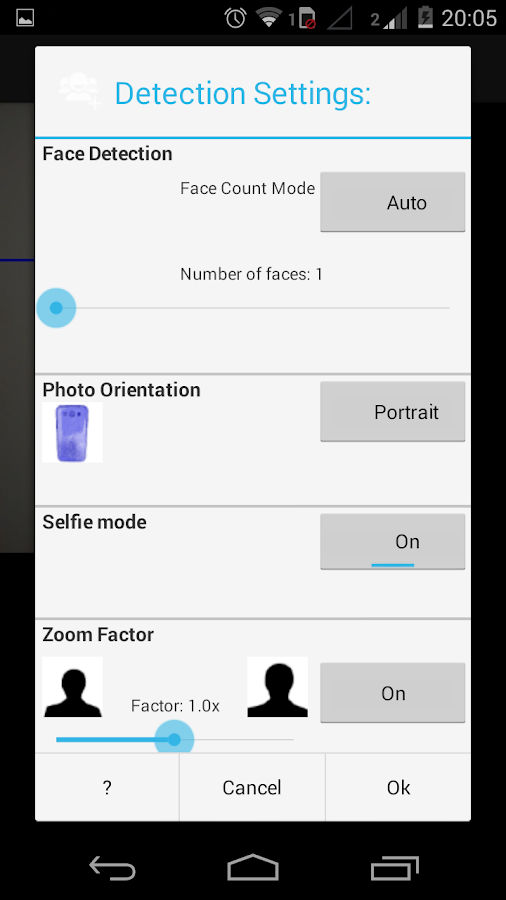
4- Now turn your phone and keep your face at 30 cm away from back camera.
5- Now the app will say left or right to fit your face in the correct position of image.
6-After that it will capture the image.
You will get the clear selfie depending upon your back camera quality . If you have back camera of 13 megapixels so your selfie will be very clear . This can be done by using the free app called Smart Selfie. This app will help you in taking selfie from back camera. So readers read below steps for taking selfie from back camera by using smart selfie app.
Steps To Follow
1- First of all download Smart Selfie App .2- Install the app and open it.
3- After opening it choose your settings
4- Now turn your phone and keep your face at 30 cm away from back camera.
5- Now the app will say left or right to fit your face in the correct position of image.
6-After that it will capture the image.
Features
1- Easy to use.
2- Simple app.
3- It will say left or right to fit your face in image.
4- It will help you to take selfie from back camera.
5- Free app.
So readers hope you will like this app. If you like our work please share it with your friends . Keep visiting us for more tips and tricks.









0 comments:
Post a Comment